Web Application: The Key to Unlocking Performance
In today’s fast-paced digital world, web applications have become an essential tool for businesses to reach and engage their customers. A well-designed web application can help organizations unlock performance by streamlining their operations, reducing costs, and increasing customer satisfaction.
Web applications have come a long way since their inception, and they continue to evolve with the latest technologies and trends. With the rise of mobile devices and the growth of cloud computing, web applications have become more complex and sophisticated, offering a wide range of features and functionalities.
However, building a high-performance web application is not an easy task. It requires careful planning, design, and development, as well as ongoing monitoring and optimization. In this article, we will explore the key features of high-performance web applications, best practices for optimizing their performance, and the tools and metrics used to measure their effectiveness. We will also examine the role of user experience and security in web application performance and discuss how organizations can continuously improve their web applications to stay ahead of the competition.
Understanding the Basics of Web Applications
A web application is a software application that runs on a web server and is accessed through a web browser. Unlike traditional desktop applications that are installed on a local machine, web applications are accessed over the internet and are designed to be platform-independent. This means that they can be accessed from any device with an internet connection and a web browser.
Web applications are built using a combination of front-end and back-end technologies. The front-end of a web application is responsible for the user interface and the user experience. It is typically built using HTML, CSS, and JavaScript, and it runs on the client-side, meaning that it is executed in the user’s web browser.
The back-end of a web application is responsible for the server-side functionality and the processing of data. It is typically built using programming languages such as PHP, Python, Ruby, or Java, and it runs on the server-side.
Web applications can range from simple, static pages to complex, dynamic applications that incorporate databases, APIs, and other third-party services. They can be used for a wide range of purposes, including e-commerce, social networking, content management, and enterprise resource planning.
One of the key advantages of web applications is that they can be easily updated and maintained. Since they run on a web server, updates and changes can be made centrally, without the need for users to install new software or download updates.
In summary, web applications are software applications that run on a web server and are accessed through a web browser. They are built using a combination of front-end and back-end technologies and can range from simple, static pages to complex, dynamic applications.

Key Features of High-Performance Web Applications
High-performance web applications are designed to provide a fast, seamless, and reliable user experience. To achieve this, they incorporate a range of key features, including:
Speed: High-performance web applications are optimized for speed and load quickly, even on slow internet connections. This is achieved through a combination of techniques such as server-side caching, content compression, and image optimization.
Scalability: High-performance web applications are designed to handle large amounts of traffic and to scale up or down as needed. This is achieved through the use of cloud-based infrastructure, load balancers, and auto-scaling features.
Responsiveness: High-performance web applications are designed to be responsive and provide a smooth and seamless user experience across all devices. This is achieved through the use of responsive design techniques, such as flexible layouts and media queries.
Security: High-performance web applications prioritize security and are designed with built-in security features to protect user data and prevent unauthorized access. This includes features such as SSL encryption, two-factor authentication, and regular security updates.
Accessibility: High-performance web applications are designed to be accessible to all users, including those with disabilities. This includes features such as alternative text for images, keyboard navigation, and the use of semantic HTML.
User Experience: High-performance web applications are designed with the user in mind and provide a seamless and intuitive user experience. This includes features such as clear and concise navigation, easy-to-use forms, and intuitive interfaces.
Reliability: High-performance web applications are designed to be reliable and to minimize downtime. This is achieved through the use of robust hosting infrastructure, regular backups, and disaster recovery plans.
Building Web Applications for Scalability
Building web applications for scalability is essential for ensuring that they can handle a growing number of users and traffic without sacrificing performance or user experience. Here are some key strategies for building web applications that are scalable:
Use Cloud-based Infrastructure: Cloud-based infrastructure, such as Amazon Web Services (AWS) or Google Cloud Platform (GCP), provides the flexibility and scalability needed to handle spikes in traffic and to grow with your application. Cloud-based infrastructure also provides built-in redundancy and failover mechanisms, reducing the risk of downtime.
Adopt a Microservices Architecture: A microservices architecture breaks down the application into smaller, independent components that can be developed and deployed separately. This approach allows for greater scalability, as each component can be scaled independently to meet the demands of the application.
Use Caching: Caching involves storing frequently accessed data in memory, reducing the need to retrieve it from the database every time it is requested. Caching can significantly improve application performance and reduce the load on the database, making the application more scalable.
Use Content Delivery Networks (CDNs): CDNs can improve application performance by caching static content, such as images and videos, in servers located closer to the user. This reduces the latency and improves the load times for users in different geographic locations.
Use Load Balancers: Load balancers distribute incoming traffic across multiple servers, ensuring that no single server is overwhelmed with requests. This approach improves application performance and reliability, making the application more scalable.
Optimize Database Performance: Database performance is a critical factor in application scalability. Techniques such as indexing, query optimization, and database sharding can improve database performance and make the application more scalable.
Best Practices for Web Application Performance Optimization
Web application performance optimization is a crucial aspect of building high-performance web applications. Here are some best practices to optimize web application performance:
Minimize HTTP Requests: Reduce the number of HTTP requests made by the application. This can be achieved by combining multiple files, using CSS sprites, and minimizing the use of external scripts.
Optimize Images: Images can significantly impact web page load times. Optimize images by reducing their file size, compressing them, and using the appropriate file format.
Use Content Delivery Networks (CDNs): CDNs can improve performance by caching static content and serving it from servers located closer to the user.
Enable Compression: Enable compression on the web server to reduce the size of data sent over the network. Gzip compression is a widely used compression technique that can significantly reduce the size of files sent over the network.
Minimize the Use of JavaScript: JavaScript can significantly impact web page load times. Minimize its use by removing unnecessary scripts, deferring scripts that are not essential for the initial load, and using asynchronous loading techniques.
Use Caching: Caching can significantly improve performance by storing frequently accessed data in memory, reducing the need to retrieve it from the database every time it is requested.
Use Browser Caching: Set the appropriate cache headers to enable browser caching of static content, such as images, CSS files, and JavaScript files.
Optimize Database Queries: Optimize database queries by using appropriate indexes, avoiding joins where possible, and minimizing the number of queries made to the database.
Optimize Server-Side Code: Optimize server-side code by using appropriate algorithms, minimizing the use of loops, and avoiding unnecessary code execution.
Monitor Performance: Monitor the performance of the application using tools such as Google Analytics, New Relic, or Pingdom, and make changes based on the data collected.
The Role of User Experience in Web Application Performance
User experience (UX) plays a critical role in web application performance. A web application that provides a poor user experience can impact user engagement, increase bounce rates, and negatively impact search engine rankings. Here are some ways in which UX can impact web application performance:
Page Load Times: Slow page load times can negatively impact the user experience and lead to increased bounce rates. Optimizing page load times is essential for providing a fast and responsive user experience.
Navigation: Navigation is a critical aspect of the user experience. A web application with poor navigation can make it difficult for users to find the information they need, leading to frustration and decreased engagement.
Design: The design of a web application can impact the user experience. A clean and intuitive design can improve user engagement, while a cluttered or confusing design can negatively impact the user experience.
Responsiveness: Web applications that are not responsive can make it difficult for users to interact with them on different devices. Ensuring that the application is responsive and can adapt to different screen sizes and resolutions is essential for providing a seamless user experience.
Accessibility: Web applications that are not accessible can exclude users with disabilities, negatively impacting the user experience. Ensuring that the application is accessible and can be used by users with different abilities is essential for providing an inclusive user experience.
Create a Winning eCommerce Solution

Measuring Web Application Performance: Metrics and Tools
Measuring web application performance is critical for identifying bottlenecks, optimizing performance, and improving user experience. Here are some metrics and tools used to measure web application performance:
Metrics
Page Load Time: Page load time measures the time it takes for a web page to fully load in the browser. This metric is important as slow page load times can negatively impact user experience and engagement.
Time to First Byte (TTFB): TTFB measures the time it takes for the browser to receive the first byte of data from the server. This metric is important as it can indicate server performance and network latency.
Time to Interactive (TTI): TTI measures the time it takes for a web page to become interactive, meaning the user can interact with the page’s content. This metric is important as it indicates the perceived performance of the web page.
Conversion Rate: Conversion rate measures the percentage of users who complete a specific action, such as making a purchase or filling out a form. This metric is important as it can indicate how well the web application is performing in terms of user engagement and conversion.
Tools
Google PageSpeed Insights: PageSpeed Insights is a tool by Google that analyzes the performance of web pages and provides suggestions for optimizing performance.
WebPageTest: WebPageTest is a tool that measures the performance of web pages by simulating user interactions on different devices and networks.
Pingdom: Pingdom is a tool that measures website uptime and page load times from multiple locations around the world.
New Relic: New Relic is a tool that monitors the performance of web applications by collecting and analyzing performance data in real-time.
Google Analytics: Google Analytics is a tool that provides insights into user behavior, such as page views, bounce rates, and conversion rates.
Security Considerations for High-Performance Web Applications
Security is a critical consideration for any web application, especially high-performance ones. Here are some security considerations to keep in mind when building high-performance web applications:
Secure Authentication: Authentication is the process of verifying the identity of a user. Secure authentication is critical for preventing unauthorized access to the web application. It’s important to use secure authentication methods such as multi-factor authentication and strong password policies.
Secure Communications: Secure communication is essential for protecting sensitive data transmitted over the web. It’s important to use secure communication protocols such as HTTPS and SSL/TLS to ensure data is encrypted during transmission.
Input Validation: Input validation is the process of validating user input to prevent attacks such as SQL injection and cross-site scripting (XSS). It’s important to validate all user input to prevent these types of attacks.
Access Control: Access control is the process of controlling access to web application resources. It’s important to implement access controls such as role-based access control (RBAC) and permission-based access control to ensure that users can only access the resources they need.
Regular Updates: Regularly updating web application components such as frameworks, plugins, and libraries is critical for maintaining security. These components may contain vulnerabilities that can be exploited by attackers.
Data Encryption: Data encryption is the process of converting sensitive data into an unreadable format. It’s important to encrypt sensitive data such as passwords and personal information to prevent unauthorized access.
Regular Security Testing: Regular security testing is essential for identifying vulnerabilities and ensuring that the web application is secure. This can include penetration testing, vulnerability scanning, and code reviews.
Continuous Improvement for Web Application Performance
Continuous improvement is key to maintaining high-performance web applications. Here are some strategies for continuous improvement:
Regular Monitoring: Regular monitoring of web application performance metrics can help identify performance bottlenecks and areas for improvement.
Performance Testing: Regular performance testing can help identify areas for improvement and ensure that the web application can handle increased traffic and usage.
Implementing Best Practices: Implementing best practices such as using a content delivery network (CDN), minimizing HTTP requests, and optimizing images can help improve web application performance.
Regular Updates: Regular updates to web application components such as frameworks, plugins, and libraries can help improve performance and maintain security.
User Feedback: Gathering user feedback can provide insights into how users are experiencing the web application and identify areas for improvement.
Conclusion: The Future of Web Application Performance Optimization
The future of web application performance optimization is likely to involve the continued use of emerging technologies such as AI and machine learning to automate and optimize performance. Additionally, as more devices and platforms become connected to the internet, developers will need to focus on optimizing web application performance across a wider range of devices and networks.
In conclusion, continuous improvement is essential for maintaining high-performance web applications. By regularly monitoring performance, testing, implementing best practices, updating components, and gathering user feedback, developers can ensure that web applications are optimized for performance and user experience. As technology continues to evolve, the future of web application performance optimization will likely involve the use of emerging technologies and a focus on optimizing performance across a wider range of devices and networks.
Thank you for taking the time to learn about the key aspects of web application performance and optimization. If you have any questions or are interested in discussing how we can help you build or optimize your web application for high performance, please don’t hesitate to Contact us. Our team of experts is dedicated to delivering top-notch web application development and optimization services tailored to your specific needs. Contact us today to learn more about how we can help you unlock the full potential of your web application.